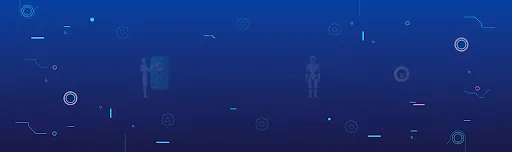What is Autosave Technology?
Autosave refers to a software function that saves your data on an online platform automatically and at regular intervals.
An easy example of the autosave function occurs with Microsoft Office, which uses an “AutoRecover” function to save your document edits in a temporary file folder in its system database. If your document crashes unexpectedly, the AutoRecover function in Microsoft Office will restore the last Autosaved version of the document when you restart the program.
Through the use of a custom software developer, any company can incorporate an Autosave function into their own mobile or web applications. Besides obvious cases like Microsoft Office or Google Drive, other apps such as video and smartphone games use Autosave to save a user’s progress in the game.
Depending on the function of your app, having an Autosave capability can improve both user experience and overall financial performance
ROI and Financial Benefits of Using Autosave Technology
Without an auto-save technology, some of your manpower must be dedicated to helping clients and users recover their data. If you have a team of 5 programmers that receive $40,000 a year salary from your company each, you may have to dedicate substantial amounts of 2 or more of those programmers’ time to customer service and file recovery. You could lose around $50,000 or more, just in manpower.
On the flip side, if you add an Autosave function to your app, particularly if it is an app that receives tons of data input, you can increase the overall value of your mobile and web apps. By having a higher-value app, you can justify the price of selling this app to your client base, and thus generate higher revenue streams from purchases.
The Benefits of Incorporating Autosave into Your Software
An Autosave function in your mobile or web app can minimize the risk of crashes or bugs, increase user trust in your program, and thus add value to your customer service.
Growing up, I was a fan of the Pokemon video game franchise. In that game, when you lost a Pokemon battle, you ran the risk of losing money, points, and progress. The trouble with that game is that you would not always know when to save before a tricky battle. With an Autosave capability, that video game could make it easier to jump back right into the moment in the game you wanted to, without worrying about losing progress.
In the context of a small business, and Autosave capability can serve the same save-progress function that it does with video games like Pokemon. Building up clients and capital in a small business is, in an abstract way, like gaining points; all of the data that you acquire from your leads and clients gets stored in your personal database.
Having that database crash without an automatic save function can lead to your losing all of the progress that your small business has made.
Malfunctioning browsers and overloaded databases are a natural part of working on computers. With an autosave function, your company can conduct its work without worrying about deleterious data breaches or system crashes erasing substantial data from your company’s database and/or its mobile and web applications.
How to Implement Autosave
There are a number of OTC (Over the Counter) and custom software options that provide Autosave functions to your computer data. You can download an OTC program to use on your computer for $20-$40 roughly. This program will save text files, photos, videos, emails et cetera, in its own program. Programs such as these work great for personal use but are too small and thus incompatible with an entire company’s operating system.
If you have a custom database, an OTC program will be difficult to integrate into it. Though more costly, using custom software to add an Autosave function will be your most reliable option to a larger-scale program. Having a Custom software development is a more costly option, but can cost as low as $5000 to $50000 with the right development partner