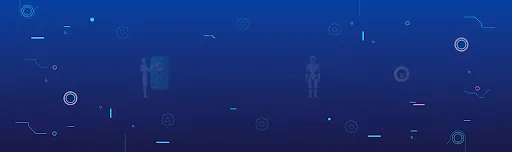Let’s say you want to use Facebook ads to promote your brand. As a popular social media platform for certain demographics, Facebook can help you market products and services. If you want to run ads on Facebook then investing in Facebook Pixels will be your best first step. To cover everything you need to know, we will go over how Facebook pixels work.
What’s a Facebook Pixel?
A Facebook pixel is a strand of code that you attach to your website. The pixel records data from visitors to your page, allowing you to monitor the performance of Facebook ads, conversions to sales. With the help of a Facebook pixel, you can optimize your ads, tailoring them toward a targeted audience, and retarget your ads back to users who have visited or shown interest in your page.
To input a pixel into your website, you simply copy the lines of code that constitute the pixel and put them into your website’s header. The pixel puts cookies onto your page which monitor users when they visit and interact with your web page and your Facebook advertisements. Once added, the code from the pixel allows it to record data about the actions of visitors on your website. Using this data, you can adjust your Facebook marketing campaigns to make them as relevant as possible for your audience.
Also, pixels help you retain users who show interest in your content. A Facebook pixel remembers users who visit your web page, and when they come back to your page the pixel notifies you. Using the insights from the pixel, you can determine how effective your marketing campaigns and ads are: which ones attract visitors, which ones don’t. You can determine what is your most relevant audience.
Why Use Facebook Pixel?
A Facebook Pixel helps you gather key data about user behavior, allowing you and your business to build smarter Facebook ads. You can target users with a real interest in your products and services. The accuracy of a Facebook pixel lets you not waste ad money – by spending just on your target audience, you don’t need to put your money into excess campaigns that may not drive conversions. To get the best ROI on your digital marketing spending, you want to target users who are likely to produce visits, clicks, and sales, and a Facebook pixel helps you target these users.
Even if you’re not running Facebook ads right now, you can still get value out of pixels. Simply add the code for the Facebook pixel onto your web page. You can start receiving user data immediately. With this data, your digital marketing team will be extra prepared for Facebook marketing campaigns in the future.
Since Instagram also runs on the same ad platform as Facebook, adding pixels to your web page can help inform your Instagram marketing and ads too.
How Facebook Pixel Works?
The pixel places tags and cookies on both your page and the Facebook pages which include your ad. Let’s say a user clicks on your Facebook ad and is redirected to your website. Then the user buys something on your website. These actions trigger the pixel, recording what the user has just done. Since there are pixels on your website, you can track when a user takes action after seeing or interacting with your ad. The pixel then remembers this user, for potential addition to your Custom Audience of interested users.
Facebook pixels employ an algorithm called conversion optimization. As the conversions increase to your website, Facebook learns more about who is interested in your products, getting smarter about the ads it shows and who they show these ads.
More than just targeting repeat customers, Facebook pixels allow you to track users who have demonstrated an initial interest in your goods and services. By simply clicking on an ad on Facebook once, these pixels remember the user for future reference. At any stage of the browsing and shopping process, whether they have clicked through the inventory, added an item to their cart, went to the checkout page and canceled their order, and so forth, the pixel records this user data.
Once a user shows interest in a particular item or category of item, you can retarget them back to your page later.
Diving into Cross-Device Conversions
One of the most versatile features of the Facebook pixel is its ability to track cross-device conversions. What are cross-device conversions? An example: Let’s say while you’re working out and see an ad for a new pair of jeans on your Facebook mobile app. You’re interested, so you click on the ad to see the product. Since you’re in the middle of something else, you don’t want to buy this pair of jeans immediately. Later that night, you come home and buy that same pair of jeans using your laptop browser.
This is an example of a cross-device conversion. With the proliferation of devices like iPads, tablets, Google Watches, and so forth, cross-device conversions have become increasingly popular. The Facebook pixel tracks data across almost all platforms that your audience might be using.
How to Target a Custom Audience
With the “events” feature of the Facebook pixel, you have the ability to generate a Custom Audience from user data based on interactions with your app or website. When a user who shows interest in your page returns to Instagram, Facebook, or other publishers included under the Audience Network, you may then send targeted marketing towards these users. Using Custom Audience, you have the ability to set other parameters such as frequency of visits, the recency of their visits, how much time they spend, and so forth. Using these hyper-specific parameters, you can smartly retarget ads to users based on their apparent level of interest.
Lookalike Audiences
The Lookalike Audiences feature lets you expand your reach to users who display browsing behavior similar to your existing customers. Using qualifiers like demographics and interests, the pixel tracks users similar to your core audience. Using “events,” your digital marketing team can build a deeper audience based not only on those who have bought your product or service, but also on those who may be likely to show interest in your website or app.
Figuring Out Base Code and Events
The latest Facebook pixel has two main building blocks:
- Base Code: these are small strings of code you place on all pages of your website. This tag and its accompanying code make URL-based segmentation and “event” options possible. Implementation of Base Code is compulsory for pixel use.
- Events: “events” are specific user actions which Facebook recognizes. These events provide useful insights into user behavior, but are not required for pixel use.
What Events Are and How They Work
The Facebook pixel differentiates between actions that result from paid Facebook marketing versus your unpaid, organic reach. Both of these actions are “events.” Using events, you can track a user’s journey from seeing an ad, to browsing your website, even to buying one of your goods or services. A customer generates data when he or she views your page, up until he or she purchases an item. Using data from this customer journey, you can create a more effective model for conversion optimization, placing different types of ads at different stages of the shopping process.
When and When Not to Use Events
- When to use events:
- If you are selling a lot of different products/services
- You have many different types of users buying your products/services
Using these events and some tracking parameters, you can receive insight on specific information.
- When not to use events:
- If you don’t have a ton of different products
- If you have a straightforward, service-oriented web page
Using a base tag to track conversions, and segmenting your audience to enable retargeting, you can get the same value out of a Facebook pixel without the complication of events.
To get the most out of events, you should align these events with different stages of a customer’s shopping process. With a sophisticated set of optimization funnels, you can determine which ad to present a user based on his or her place in the customer journey.
Standard Events and Custom Events
- Standard Events: These are the preset events and actions that Facebook recognizes and utilizes across different ads and marketing campaigns. By adding these events to your pixel code, you have the ability to record these events to optimize your conversion rate and develop a Custom and/or a Lookalike audience. To learn more about standard events, check out the full list of standard events and the parameters they support.
- Custom Events: The events and actions not included by standard events. You can name these actions and events yourself. Using custom events, you can better build a Custom Audience. However, custom events do not count towards optimization or attribution, unless you tie them to a “custom conversion.” Then, you may choose which standard event you want this custom conversion to count towards. To learn more about custom events, check out this page.
After you set up your events, you can get a better understanding of each event in the Events Manager.
Once your events are set up, learn how to understand your events in Events Manager.
Looking for Help?
If your company is looking for help setting up FB Pixel and running a Facebook marketing campaign, then alternatively you can hire an outside consultant to help you. OpenSource Technologies also acts as a digital marketing agency with expertise in Facebook marketing. OST is prepared not only to help businesses set up Facebook pixels, but also to help a business react and adjust their Facebook ad campaigns based on Facebook pixel insights. OpenSource Technologies can assist you in Growing Your Sales & Leads through result driven Facebook Advertising strategy.