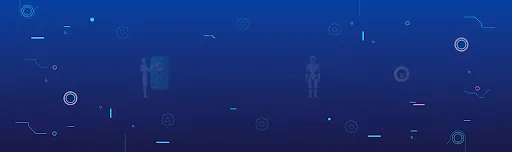What is the New Google Analytics 4?
As someone who works in the tech space, you may have heard the tool “Google Analytics” floated around, especially in conversations about digital marketing. But, for those who are not technically versed in user-based analytic platforms, you may be wondering what exactly is Google Analytics, and particularly what is the new iteration Google Analytics 4 also known as Apps+Web Property?
Google Analytics is a data analytics and report-generating tool. Almost 50 million sites, apps and businesses use Google Analytics today, and that user base is likely to keep growing. Google Analytics and the new Google Analytics 4 is a tool that allows a business to track user behavior on URL web domains, mobile and web apps, and even offline APIs (Application Programming Interfaces). With the help of Google Analytics 4, businesses can see how much web traffic they are getting, assess the performance of their marketing campaigns and track the progress of their financial goals and KPIs (Key Performance Indicators).
Some features of the new Google Analytics 4 include extensive integration with Google Ads, the ability to track a single user across multiple devices, as well as machine-learning based “predictive insights.” What are some of those insights? We will cover some of them more in-depth when we get into the differences between Google Analytics 4 and Universal Analytics.
What is Universal Analytics?
Universal Analytics is the Google Analytics program that predated the new Google Analytics 4. Released in Fall of 2012, Universal Analytics was a program that also tracked user behavior on websites, apps and cross-channel platforms.
Some of the strengths of Universal Analytics include an intuitive interface (which many digital data analysts find familiar and usable), as well as an ability to integrate offline data like Point of Sale transactions into the data analysis. Point of Sale (POS) transactions are physical transactions, for example buying a pillow at the register of a home goods store. Using this data, Universal Analytics helped data analysts and financial modelers get the whole picture about sales in their business.
There are also a few drawbacks to Universal Analytics that Google Analytics 4 improved upon. Some of these downsides to Universal Analytics include vaguer, less detailed measurements for cross-device user data, as well as less efficient offline data conversion.
What are the differences between Universal Analytics and Google Analytics 4?
One of the biggest changes between the two programs is the interface: Google Analytics 4 has a completely new UI, and therefore all of the functions look completely different. In Universal Analytics, you used to have data headings such as “Audience,” “Acquisition,” “Behavior” and “Conversion,” for example. In Google Analytics 4, there are now group headings labeled “Life Cycle” “User” “Events” “Explore” and “Configure.”
Another change is the transition in Google Analytics 4 to an Event-driven model.
To define basic terms: a session is a period of time that a user spends on a site or app, and an event is when something happens on that website or app. Events are a more in-depth, detailed look into what a user is doing on your website.
A Conversion in Google Ads comes from an important event in Google Analytics. It gives a reliable method to measure important actions in both Google Analytics and Google Ads. A successful conversion tracking not only enhances your marketing strategy but also offers consistent conversion counts across various platforms, empowering you to understand and optimize your advertising campaigns effectively.
In Universal Analytics, you could track particular events in the tool interface, but you could not actually create an Event without using a third-party website. The most often-used site for generating Events for Universal Analytics was Google Tag Manager. In Google Analytics 4, you can create, categorize and track Events all within the basic user interface. Within Google Analytics 4, you can create four main types of Event categories:
- Automatically Collected Events
- Enhanced Measurement
- Recommended Events
- Custom Events
Another major difference between the two iterations of Google Analytics is the approach to user privacy and Cookie data. During Universal Analytics’ heyday, websites often used Cookies to provide online user and behavior data to Analytics programs. However, Cookies are invasive, and collect a lot of personal information about a user that a company doesn’t need to improve its marketing strategies.
Due to privacy laws and practices, websites must ask a user if he or she wants Cookies to collect data on them. Many users opt out of allowing Cookies for both privacy, as in to protect their information, and convenience, so that they don’t receive tons of newsletters and ads. Because overuse of Cookies can hurt the reputation of a brand, many companies are now trying to phase out Cookies as a strategy for user data collection.
In response, Google Analytics 4 uses more machine learning and AI-based technologies to predict user behavior based on basic user behavior. Where Cookies collected data based on a user’s “hits,” new machine learning models can now fill out website traffic data by modeling potential behaviors based on existing data. The benefit of this model is that you don’t need to use Cookies to follow a user’s every move, but rather you can use AI to receive insight into user behavior without impinging on privacy. The new AI and machine learning features in Google Analytics 4 quickly highlight key information on the interface for those who work in marketing.
Should You Switch to Google Analytics 4 Now?
Although Google Analytics 4 is the newest model of Google Analytics, and though it has some helpful features that you may want to tap into, you and your business shouldn’t necessarily drop your existing Google Analytics property immediately. First of all, Universal Analytics is still usable, online, and helpful to those who are used to using it.
Secondly, because GA4 is a new program still in many ways being beta-tested, you and your team may need some time to get used to it too. The two programs are not 1:1, meaning you cannot simply migrate all of your data from UA into the new program to get the same results.
The bottom line is, you should transition to GA4 when you and your team have full mastery of the program.
In the meantime, you may find it helpful to have both Google Analytics programs in your repertoire. It can’t hurt to get different insights from both platforms, especially as you familiarize yourself with the new features and capabilities of GA4. When you are ready, a third party business can help you transition between the two programs.
OpenSource Technologies is a digital marketing company with expertise in migrating ready to help you migrate your business from Universal Analytics to the new Google Analytics 4. For help using Google Analytics, Universal Analytics, migrating between the two or insight into user analytics programs in general, OST is ready to offer GA4 consultations to businesses of all sizes.