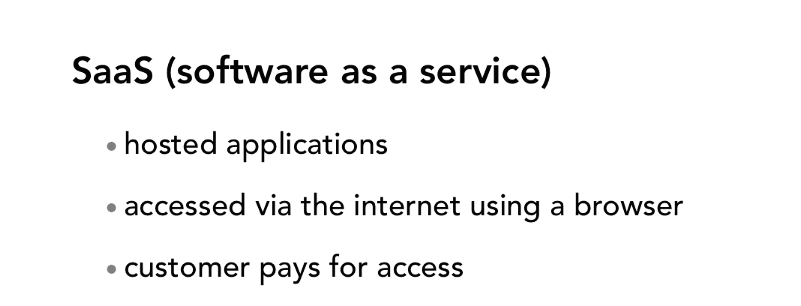In the context of cloud hosting there is no physical object present on which you can point and label as the cloud. It is basically more of an electronic structure where data is stored over many different computers and served up via a network connection generally through the Internet
When you get into cloud hosting these server farms behave as one large storage space and processor. The actual website data (like HTML/CSS files and images, etc.) is spread out over a cluster of hard drives connected with one another, much like one virtual disk with tremendous capacity. Server clusters provide a cloud setup with literally unlimited machines to run through.
Amazon Simple Storage Service (Amazon S3)
Amazon S3 provides a simple web services interface that can be used as container to store and fetch any amount of data, at any time, and also from anywhere on the web.
It gives all developers access to the same highly scalable, reliable, secure, fast and affordable infrastructure that Amazon is using to run its own global network of web sites. Main goal of this service is to maximize benefits of scale and to pass those benefits on to developers.Bucket holds water similarly Amazon S3 buckets are works like a container for your files.
S3 stores arbitrary objects (computer files) up to 5 terabytes in size and each accompanied by up to 2 kilobytes of metadata. Objects are organized into meaningful buckets (each owned by an Amazon Web Services), and identified within each bucket by a unique and user-assigned key.
Spreading images in S3
The AWS account provides an option to create buckets.
Cloud Components
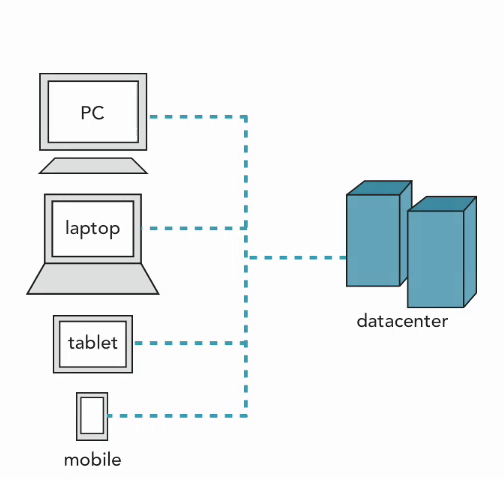
Clients
– Mobile
– PC
– Laptop
– Tablet
Datacenters
Distributed Servers
Extending Amazon S3 classes
Once the ftp directories are synchronize with S3 though JA Amazon S3 component, a copy of image is placed on Amazon S3. When administrator or user uploads new images to website, the bucket sync is processed again and the newly uploaded images are copied to S3.
So first the images are copied to ftp and then to Amazon S3. However, once the images are copied to Amazon S3, the same image is not deleted from the ftp server thus consuming space on ftp as well as S3.
At OST, we extended the use of Amazon S3 classes to upload image directly to S3 and in the process by-passing the ftp folder. This way the images are only on S3 and thus reducing the load on ftp.
Read More about OST Proven Expertise
* https://apps.facebook.com/onlinevisionboard
Your Next Step
Contact OST to find out what Cloud Computing can mean for your business:
Manish Mittal, Vice President (Sales)
Manish@ost.agency | Contact No +1 (330) 775-2493
Service models