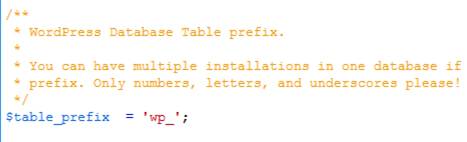WordPress has become the leading Blogging platform and Content Management System (CMS) for users all over the world. Right now WordPress powers 48 of the top 100 blogs online. More than that, WordPress actually powers 19% of the web as a whole. However, there are security vulnerabilities that everyone should watch out for. More than one million WordPress sites were cracked last year.
If you are the one who want a website based on WordPress platform, You can hire WordPress Expert Developer from OpenSource Technologiesat competitive price.
This blog is written by WordPress Expert Developer regarding tips and tricks for securing WordPress and optimizing your WordPress blog.
1: Stay Updated
If you are a WordPress Developer and working on WordPress Website Development, You need to stay updated. WordPress provides updates with security fixes all the time. When you get the notification in admin panel, don’t ignore it. It is the most effective way to secure your site from attacks.
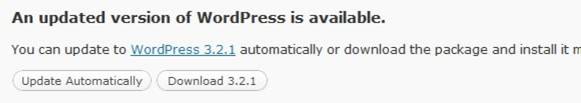
2: Create Custom Secret Keys for wp-config.php File
All confidential details for your WordPress site are stored in the wp-config.php in WordPress root directory. Secret keys are one of the bits of information stored in that file, so make sure you change the default secret keys to something else.
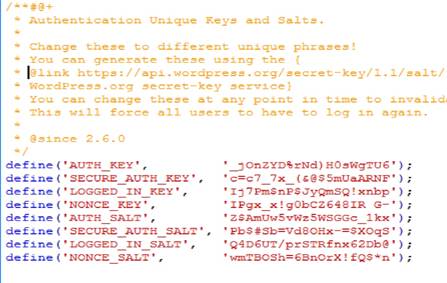
3: Change the Database Prefix
If you don’t change the database prefix, the table names of your site’s database are easily known to the person who trying to hack your site, so change it.
4: Protect Your wp-config.phpFile
wp-config.php file contains all the confidential details of your site. An easy way to protect this file is to simply place the following code in your .htaccess file on your server.
<Files wp-config.php>
order allow,deny
deny from all </Files>
5: Protect Your .htaccess File
We can protect our .htaccess file by placing the below code in .htaccess file.
<Files.htaccess>
order allow,deny deny from all </Files>
There are many more tips and tricks to go with this, but we have tried to present the best tips for anyone out there just looking to get started with WordPress security. You can hire WordPress Expert Developer for high quality WordPress Website Development with all security concerns.