What is Pixel Tracking?
If you work in the tech industry, you may have heard your coworkers throw the term “pixel” around. But what exactly is a pixel?
Put simply, a “pixel” is a strand of code embedded in a web page or app that tracks your scrolling, viewing and clicking activity on a given page. It is a tool that gives companies insight into its clients and users.
Companies use pixel tracking to learn about and analyze users’ online behavior and shopping patterns.
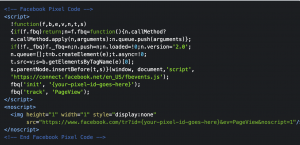
There are three main types of pixel tracking: tracking pixels, retargeting pixels, and conversion pixels. Briefly, here are the definitions of the three:
Tracking pixels:
also known as marketing pixels, these pixels track how users browse a site, and which type of ads he, she or they view and click on.
Retargeting pixels:
these pixels point users back toward products and pages they have already browsed and/or shown interest in.
Conversion pixels:
these pixels attach to specific ad campaigns. When you go to the checkout page to buy a product after seeing an ad for that product, a conversion pixel records this transaction and reflects the ad campaign’s rate of success.
The above definitions have been shortened, and leave the nitty-gritty details out. We will go more in-depth in later blogs on each type of pixel. To look at pixels from a general perspective, let’s use Facebook as an example. When you scroll through Facebook, you may spend more time looking at one post than another –
As you see ads online, you may stay longer looking at some, and you may scroll over others more quickly.
Pixels see which ads, posts and content you spend longer viewing and which ones you speed past. Using pixels, a company can see how long you spend looking at each post or ad. They can learn which post or ad you move your mouse over, and which ads you actually click on.
Why is Pixel Tracking Useful for Businesses?
By using pixels, digital marketers can track metrics such as digital ad impressions, newsletter/email opens, sales conversions (related to specific marketing/ad campaigns), and other online activity on their web page or app. An ad campaign can come in many forms: as a YouTube video ad, a Facebook suggested page, an Instagram shopping ad, or even an email offer/newsletter campaign.
Getting ads you have no interest in can be annoying and alienating to users. Pixels help companies avoid misplacing ads.
If a certain campaign yields more interest or purchases, a pixel software can inform the business of the campaign’s success. Using this data, the company can then create more ads, outreach and campaigns like the one that have been successful, and fewer campaigns like the ones that have been unsuccessful.
Pixels help users avoid unwanted ads by showing companies which ads a given user responds to. With data from pixels, businesses can suggest pages and products to users with a higher likelihood of click through and online sales.
![]()
Be Careful When Applying Pixel Technology
Because pixels track sensitive behavioral data, you as a business have to be careful when using pixel software. The danger of using pixels is that you can breach user privacy, and obtain data that users may not feel comfortable with you having. In a worst case scenario, the ad campaigns you create through pixels can become spam-like or intrusive to a user, and turn them off from your business.
If you want to use pixel analytics to best use, do so purposefully.
For best practices, aim to track users who actually show interest in your page, and allow users opt-out options for the ad-campaigns and products you may send their way. Pixels can be a great tool for digital marketing, but they are very powerful: you would do best to use them wisely.

