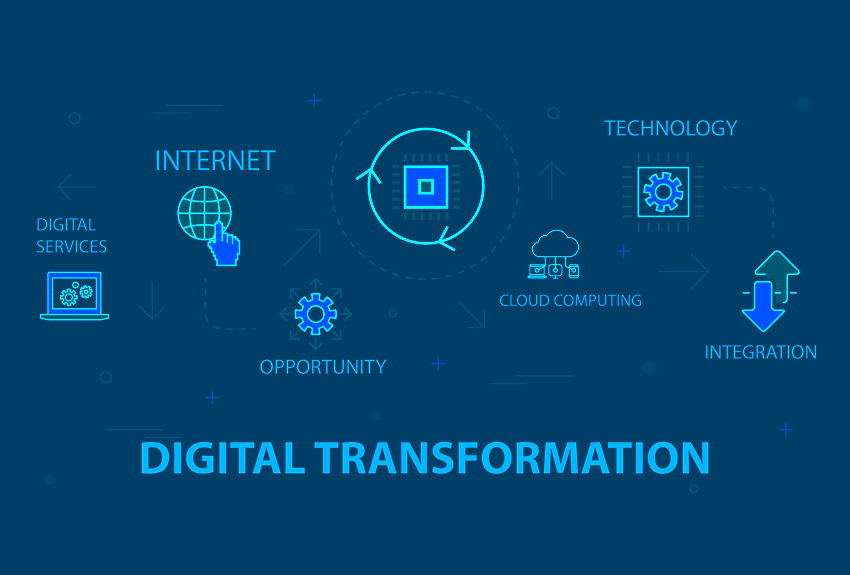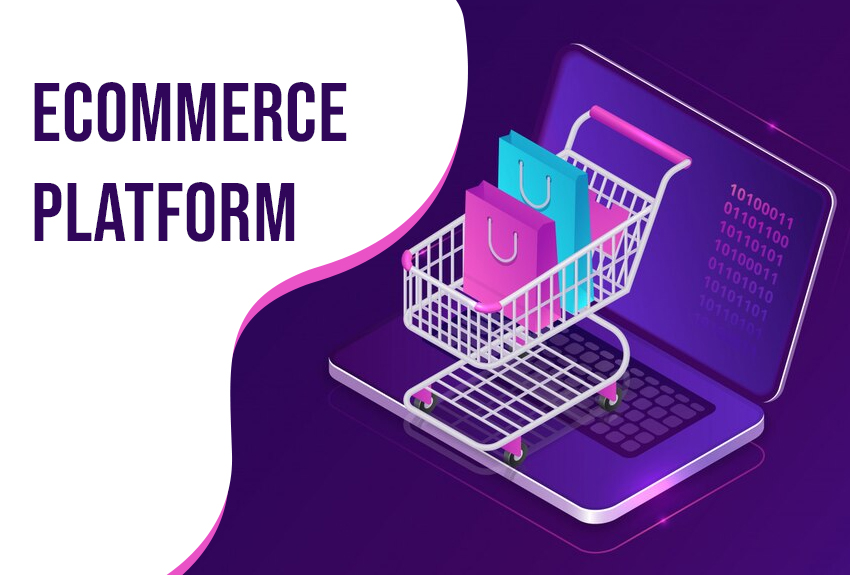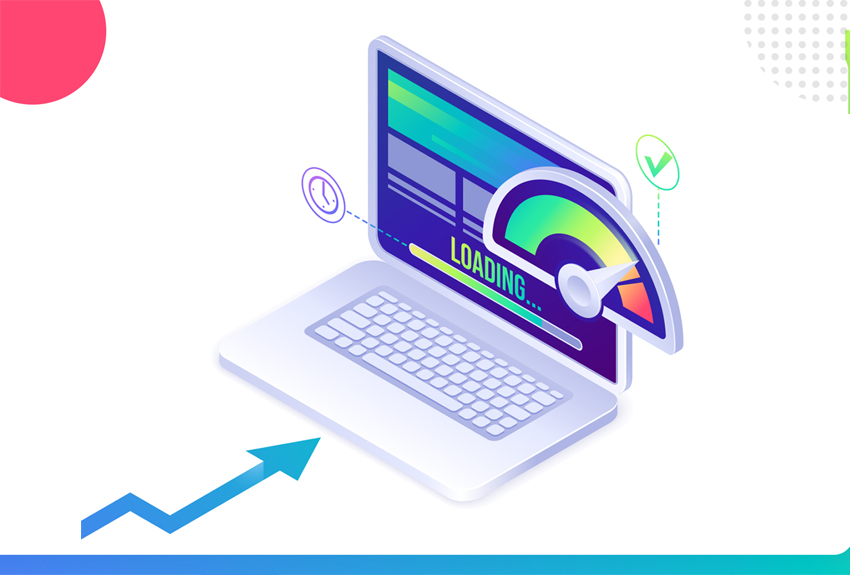Page load speed is an important factor that affects user experience (UX) and search engine optimization (SEO). In other words, it’s crucial in drawing traffic to your website and keeping visitors glued & engaged. The faster your pages load, the lower the bounce rate and the better the SEO outcomes.
A study conducted by the Aberdeen Group revealed the impact of the page load speed on traffic, conversion, and customer satisfaction.
According to the research a 1-second delay in page load time leads to about:-
- 7% loss in conversions,
- 11% less page traffic
- 16% drop in customer satisfaction.
In addition, when there is an increase in load time of up to 1 – 3 seconds, the probability of a visitor leaving the page increases by 32%. According to Google, page load speed is an important signal when it comes to page ranking.

That said, let’s take a look at how to improve website page load speed:
- Image Optimization:-Image optimization is the process of ensuring that the images that are integrated on a website don’t slow down the page speed. Images are a key component of web pages. Images with large sizes impact the loading speed of web pages.
Image size affects speed by increasing load time. You can significantly improve page speed by decreasing image load time – image optimization. There are a number of ways to optimize images, including resolution reduction, file size compression, and reducing image dimensions.
These image optimization procedures can be easily implemented with tools like image compressors and optimizers, some of which are free online. With this method, images can be properly optimized without compromising their quality. - Minify HTML, CSS, and JavaScript:- Minification is the practice of reducing code and markup in your web pages and script files. Simply put, it’s the process of getting rid of anything that a computer doesn’t need to read or understand to implement a script.
These unuseful elements include whitespace, code comments, and semicolons. Developers use comments, white space, and new lines for code formatting – which makes the file larger. Optimization and minification make HTML, CSS & JS files smaller, faster to load in the browser, and reduces bandwidth usage on websites. - Enable Browser Cache:- When you enable browser cache, browsers can render web pages they visit recently or often without the need to request the same web content from the server every time.
Your developers can implement this strategy by commanding web browsers to cache static pages or pages with content that doesn’t change often. This significantly reduces page load time by reducing the size of data a browser needs to retrieve from a server to load a page. - Remove Unused JS & CSS:- CMS uses a lot of CSS & JS but not every code is required on every page. So, identifying the unwanted CSS & JS files according to a particular page requirement and getting rid of them can result in a significant decrease in page load time. Unused CSS & JS files increase the “weight” of pages, which takes more time to load in browsers.
There are tools you can use to identify and remove unnecessary files to enhance page load speed. Apart from improving speed, cleaning up CSS & JS makes maintenance easy for developers. GTMetrix and Unused CSS are popular tools you can use to automatically identify and get rid of unnecessary codes. All you need to do is to supply your website address and these tools will get the job done instantly. - Gzip Compression:- Gzip, a software program, is a form of server-side data compression that’s helpful in reducing page load time. Gzip compression minimizes the size of HTML, stylesheets, and JS files that are larger than necessary. The lesser the sizes of files, the shorter the time it will take a browser to load the page.
With the proper use of Gzip, you can significantly reduce page load time by compressing file sizes. It’s advisable not to use this tool on image files. Instead, use other image compression applications (like Photoshop) to avoid compromising image quality. - Cache Your Web Pages:- This is the process of saving files in a cache, or temporary storage location so that they can be accessed more quickly. It speeds up your site by reducing the resources the server needs to render a web page to a user’s browser. This approach can also help to lower the Time to First Byte (TTFB). Your host can help you get this done. Depending on your CMS, you can also use a caching plugin.
Conclusion
Implementing some or all the approaches outlined above will enhance your website page load speed. Short load time comes with SEO, customer engagement, and conversion benefits. If you need the assistance of experts to get the job done for you, we’re here to lend a helping hand!
We’re OpenSource Technologies, a web & mobile development company that specializes in custom development and cross-platform integration. We can help you create AI technology solutions for your business. Contact us today to help you take your website page load speed to a whole new level.

![How to Improve Your Website Page Load Speed [Detailed Guide – Part One]](https://blogs.ost.agency/wp-content/uploads/2021/10/Banner-image-1520x450-16.jpg)