Improving your site page load speed can significantly raise your bottom line. This is because load time impacts search engine optimization (SEO), user experience (UX), and conversion rate. When the page load time is very small, traffic to your website increases, bounce rate reduces, and you’ll have better customer engagement & increase in conversion.
According to a study that Google did, an increase in page load time from one second to three seconds increases the probability of a bounce by 32%. Google also released an update saying that speed is now a landing page factor for Google Search and Ads. A study conducted by Deloitte showed that improving your load time by 0.1s can increase conversion rates by 8%.
Increasing load speed has been shown to be beneficial. It’s the right way to go if you want to boost traffic, revenue, and customer satisfaction. We have provided exposure on this topic in the first part but we will be taking it further in this article. Let’s dive right into it!
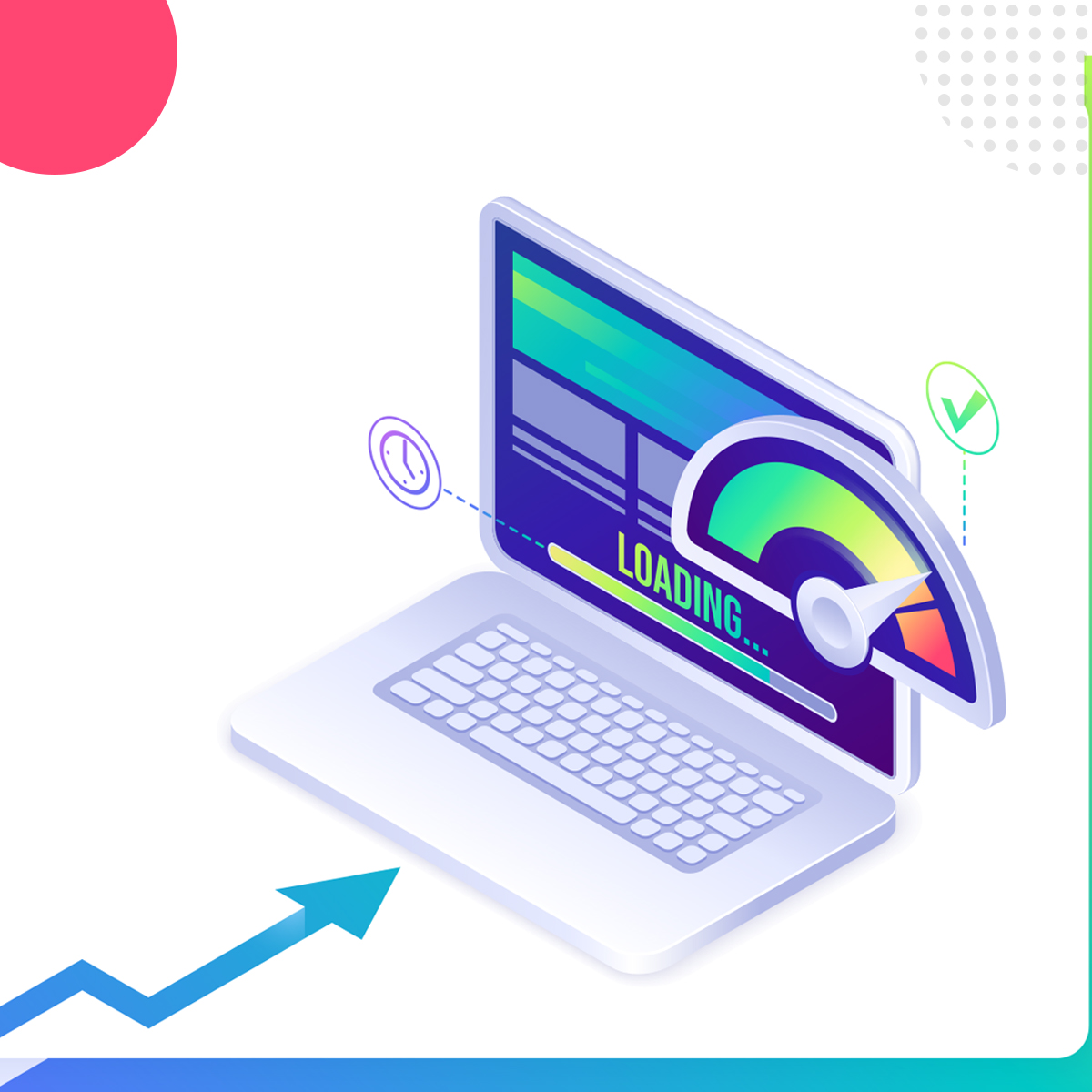
1. Lazy Loading
This is an optimization strategy that involves loading images after the initial page request. Instead of loading all the images on a page at once, images are loaded one after the other as the visitor scrolls down the page. This approach enables pages to load faster and consequently enhance user experience.
For example, let’s say you wrote a product review blog post with 25 product images. When a visitor requests the page, the browser would normally download all the 25 images before rendering the page. But with lazy loading, the content within view (upper part of the page) can be loaded first and the images come afterward.
2. Use Async and Defer
Use the async attribute so the browser knows which JavaScript files that shouldn’t block the rendering process. With this strategy, you can make multiple files run at the same time. This shortens page load time because the files can load concurrently as opposed to loading them one after the other.
Defer is used to indicate that the script is executed after the document has been parsed – it works with only external scripts. Defer entails deferring the execution of this file until later. This feature is used to delay the loading of items that aren’t needed right away, so as to load the part of the page that’s in view. For example, it works when it comes to displaying the content of the upper part of the page before the lower part.
3. Use a CDN
High traffic can cause low page load speed when your website is hosted on a single server. When there are many visitors requesting the same page from the server at the same time, the load times slow down because the time it takes to process requests increases.
Another source of low load speed is the distance between a user and your server. Load time increases with distance. You can solve these challenges using a CDN (Content Delivery Network)
A CDN allows you to cache your website on a network of servers available around the world. When a visitor’s browser wants to open a page on your website, the request is passed to a server close to their physical location – thereby shortening load time.
For instance, let’s say you use a CDN but your major server is located in Canada. When a visitor from the US requests a page on your site, a nearby server in the US will respond to the request. This reduces loading times significantly.
4. Reduce Server Response Time
This is the amount of time it takes for a web browser to receive a response. The time starts running as soon as the web browser submits a request. It’s often measured by Time to First Byte (TTFB). Decreasing your DNS lookup time will improve your page speed. Make sure you choose a fast DNS provider that uses the latest versions of the technology.
5. Optimize Your Database
Making sure your database can retrieve data fast and as efficiently as possible will significantly reduce your page load times. This approach will speed up the load times of the whole site, not just the page a user wants to view. If you fix slow queries, which is a major reason for a long server response time, your page speed will improve.
6. Reduce the Number of HTTP Requests
Audit your site to see the number of HTTP requests your pages make. Getting rid of unnecessary requests is an effective way to speed up your site. A study conducted by Yahoo revealed that 80% of a web page’s load time is spent downloading various parts of the page, such as scripts, stylesheets, and images. So, decreasing the number of HTTP requests instantly reduces load time.
7. Remove unused JS & CSS
CMS uses lots of CSS and JS; however, not every CSS and JS is required on every page. Having a lot of unused CSS & JS can significantly impact the speed of the site.
So, identifying the unwanted CSS and JS according to a particular page requirement and removing them can lead to an increase in page speed.
Conclusion
When optimizing your site for speed, care must be taken to understand both the benefits and potential downfalls of each approach. This explains why you need the assistance of experts or a web development company. If you need the assistance of experts to get the job done for you, we’re here to lend a helping hand!
We’re OpenSource Technologies, a web & mobile development company that specializes in custom development and cross-platform integration. We can help you create AI technology solutions for your business. Contact us today to help you take your website page load speed to a whole new level.

![How to Improve Your Website Page Load Speed [Detailed Guide – Part Two]](https://blogs.ost.agency/wp-content/uploads/2021/10/Banner-image-1520x450-11-1.jpg)



